Batch Reverse Image Search
How to reverse image search photos in bulk

Table of Contents
What Exactly is Reverse Image Search?
Before we dive into the countless possibilities reverse image search offers, let's start with the basics. If you want to skip this, jump to the bottom where we explain how to perform a bulk search.
Reverse image search is a nifty technology that allows you to upload an image or provide a URL to search engines or specialized platforms like Google, Bing, or TinEye. These platforms then analyze the image and provide you with information about it. In essence, it's like searching the web using an image rather than text, and it can uncover a treasure trove of knowledge.
How does it work?
Reverse image search employs complex algorithms that break down the image into its constituent elements, like colors, shapes, and patterns. Then, it scours the web for visually similar or identical images. This process is akin to finding a jigsaw piece that matches your image within the vast puzzle that is the internet.
What can you use it for?
1. Image Attribution and Verification
Reverse image search is a boon for content creators, journalists, and photographers. It allows them to find the original source of an image, ensuring proper attribution and copyright compliance. This is invaluable in an age where image theft and misinformation run rampant.
2. Unmasking Fake News and Hoaxes
In an era of "fake news" and misleading information, reverse image search serves as a powerful tool for debunking falsehoods. By tracing the origins of an image, you can assess its authenticity and credibility.
3. Identifying Landmarks and Objects
Have you ever stumbled upon a breathtaking travel photo and wondered, "Where is this place?" Reverse image search can help you identify landmarks, monuments, or objects within an image, turning your curiosity into a travel itinerary or a shopping list.
4. Shopping and Price Comparison
Online shoppers, rejoice! With reverse image search, you can snap a picture of an item you desire and find it for sale online. You can also compare prices and read reviews, ensuring you get the best deal.
5. Discovering Similar Images
If you come across an image you love and want to find similar ones, reverse image search can help you uncover a wealth of visually related content. It's like exploring a digital art gallery based on your preferences.
6. Tracking Down People
Whether you're trying to reconnect with an old friend or identify a potential scammer, reverse image search can assist in tracking down individuals based on their online presence.
7. Exploring Art and Culture
Art enthusiasts, this one's for you! Reverse image search can help you learn more about an artwork, artist, or art movement by analyzing an image of the masterpiece.
8. Wildlife and Nature Identification
Nature lovers can use reverse image search to identify plants, animals, and insects by uploading photos taken during their outdoor adventures.
How can I peform a reverse image search on a single image?
There are several ways you can do a reverse image search for free but are limited to a single image at time. If you want to learn how to reverse image search multiple images at once skip ahead to the next section.
Depending on the image that you are searching, there are several options including Google Image Search, TinEye, Yandex that can all yield results.
Visit one of these reverse image search engines. Google Image search is one the most popular choices.
Select Your Image: Start by saving the image you want to search onto your device. Some sites might also allow you to use the image's URL.
Upload or Paste the Image: Click the camera icon or the "Search by image" option. You'll be prompted to either upload the image from your device or paste the image URL.
Review the Results: Once you've uploaded the image, the search engine will display a list of visually similar or identical images, as well as any information associated with the image's source.
Explore and Investigate: Dive into the results to learn more about the image, its origin, and any related content.
How can I peform a reverse image search on multiple images at once?
Lenstracer allows you to perform a bulk reverse image search on multiple images. To do this, simply:
Create a lenstracer acccount and then create a new collection. Choose the Web lookup option and the tier that suits your needs.

Upload your photos to the collection and Lenstracer will do a batch reverse image search for all your images across the entire internet all at once. It's as easy as that.
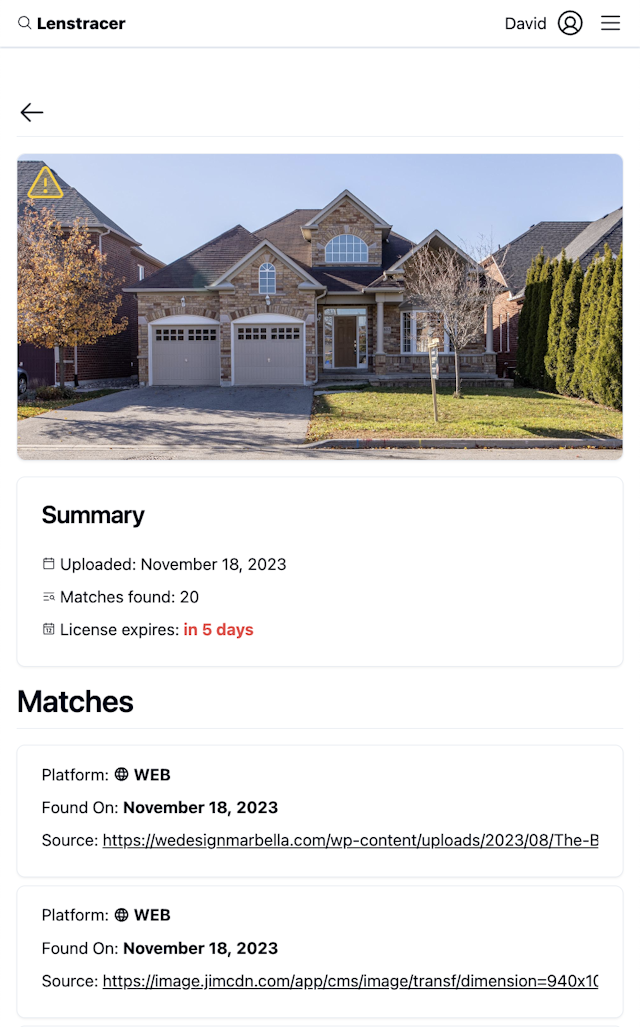
Photo by Dillon Kydd on Unsplash
Lenstracer also offers higher tier features such as managing image expiry as well as notifications for when images in your collection are found.
This level of routine monitoring is especially useful for professionals who need to keep track of where their content being used, and getting paid when its used outside of its licensing agreements.